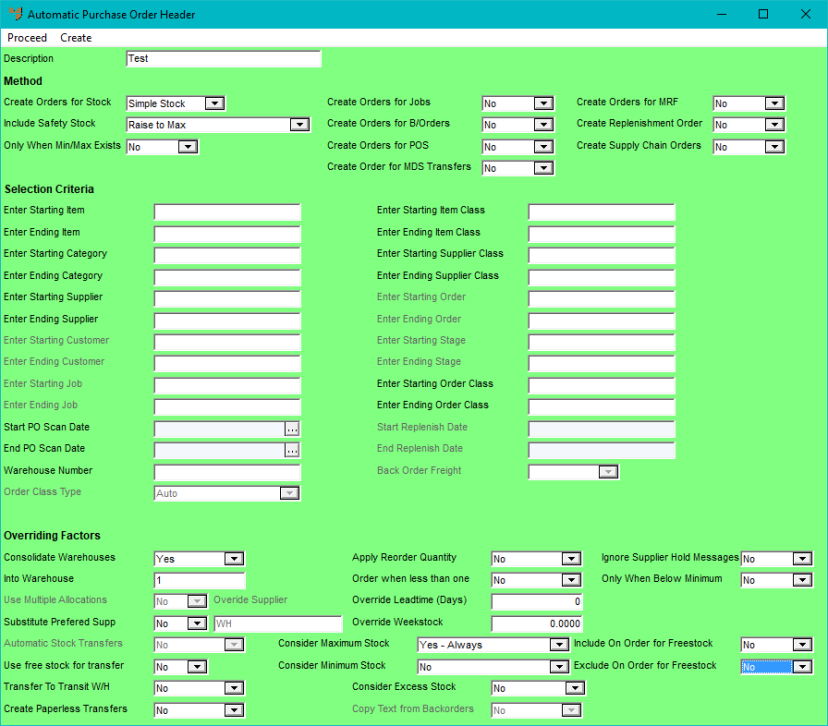
Whenever you create a new automatic purchase order batch, or load a saved one, Micronet displays the Automatic Purchase Order Header where you nominate how you want Micronet to scan your stock, jobs or current customer orders to calculate the appropriate items and quantities to be ordered.
Refer to "Creating a New Automatic Purchase Order Batch".
Refer to "Recalling an Automatic Purchase Order Batch" .
Micronet displays the Automatic Purchase Order Header .
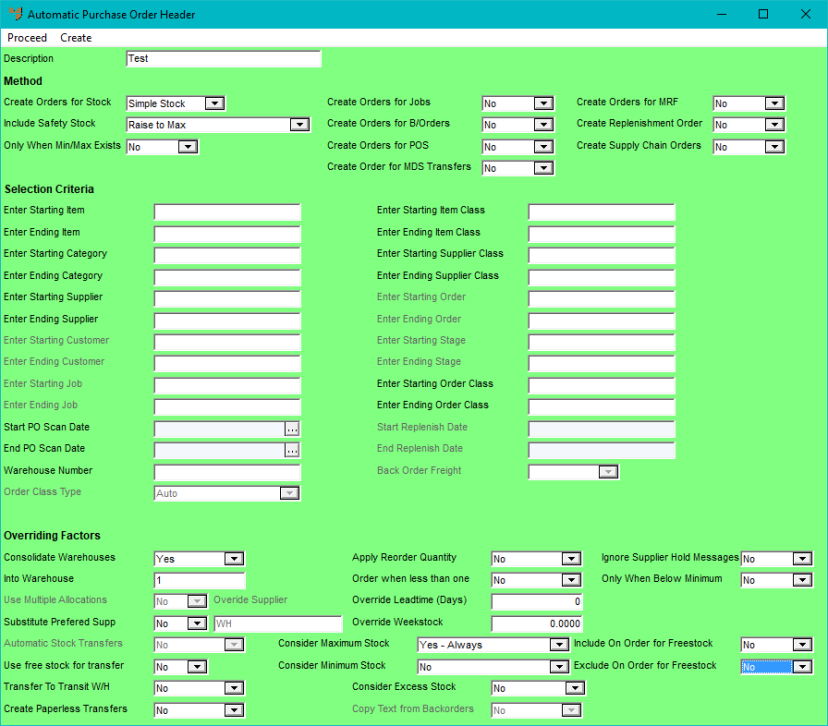
To help to simplify this screen, it is divided into the three segments shown above – Method, Selection Criteria and Overriding Factors. Each of these segments is documented separately below. Refer to: